PsiSemiVar (cell,q,target,simulation)
PsiSemiVar returns the semivariance for the specified uncertain function cell, if the argument q is omitted, or the ‘lower partial moment’ for the function, if an argument q different from 2 is specified. The semivariance is computed relative to the target if specified, or relative to the mean value if target is omitted. This is a measure of the dispersion of values of an uncertain function, but unlike the variance which measures (or penalizes) both positive and negative deviations from the target, the semivariance or lower partial moment is only concerned with one-sided deviations from the target. It is usually used in finance and insurance applications, when we are only concerned with downside risks (or loss in portfolio value). The semivariance is computed by summing only the downside differences from the target of all the trials, raised to the given power q, divided by the number of trials:
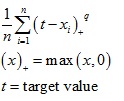
All trials – not just the trials with downside deviations – are included in n. Again if q is different from 2, the result is called the ‘lower partial moment.’
Two additional arguments are utilized when a Psi Statistic function is used with Dimensional Modeling: Struc_format and Param_slice.
PsiSemiVar (cell,q,target,simulation,struc_format,param_slice)
Struc_format: This argument is an optional argument entered as a string. If omitted, all cube values will be printed in a single column. If “dims” is passed for this argument, the Psi Statistic function will print all dimensions in the cube with their lengths so the user can be advised of the size of the cubes and will be able to estimate the range needed when entering the Psi Statistic function as an array formula. If “vals” is passed for this argument, the result values will be displayed along with the dimension elements in the form of a relational or pivot table. Please see the Simulation example in the Dimensional Modeling chapter in Frontline Solvers User Guide for more information on this function. It’s also possible to use this argument to return the name of a specific element in a cube containing one or more structural dimensions.
To use this argument to return the value of a specific element in a 1-dimensional cube (containing a structural dimension), use the form: “ [StructuralDimisension1].[Element1]”. To use this argument to return the value of a 2-dimensional cube (containing structural dimensions), use the form: “[StructuralDimension1].[Element],[StructuralDimension2].[Element]”.
To use this argument to return the value of a N-dimensional cube (containing structural dimensions), use the form: “[StructuralDimension1].[Element],[StructuralDimension2].[Element],…,[StructuralDimensionN].[Element]”.
Param_slice: The param_slice argument is an optional string argument specifying the desired element “slice” for the parametric dimensions. If omitted the elements selected in the pane will be used. It’s also possible to use this argument to return the value of a specific element in a cube containing one or more parametric dimensions.
To use this argument to return the value of a specific element in a 1-dimensional cube (containing a parametric dimension), use the form: “[ParametricDimisension1].[Element1]”.
To use this argument to return the value of a 2-dimensional cube (containing parametric dimensions), use the form: “[ParametricDimension1].[Element],[ParametricDimension2].[Element]”.
