PsiTSSip (tssip)
PsiTSSip returns trials from a two-dimensional SIP. The tssip argument is an m x n matrix of trial values (or instances) for the m time moments. While the value returned by PsiSIP on the ith trial is the ith value (or scalar) in the list, the value returned by PsiTSSip() on the ith trial is the ith column (the entire vector). Consider the TSSip below.
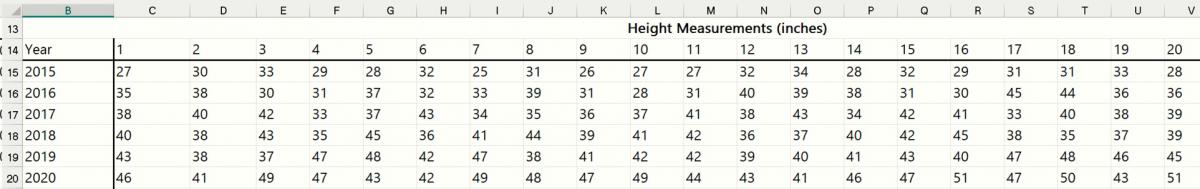
In this example, the Time Series SIP is contained in cells C15:Z20 and contains 5 time moments (years 2015 through 2020) and 20 trials (20 measurements). Note that the argument tssip is made up of all trial values. The time moments (2015, 2016, etc.), defined in cells B15:B21 are not included in the Excel range.
Note: The limit on the number of time moments or trials in the TSSip is imposed by the limit on the number of rows and columns in Excel.
When PsiTSSip is array entered into cells C25:C30, a simulation is performed and the Trial to Display forward arrow is incremented, the function returns the trial values for all time moments, in order, at once. The screenshot on the left displays the TSSIP values in cells C25:C30 from the 3rd trial.
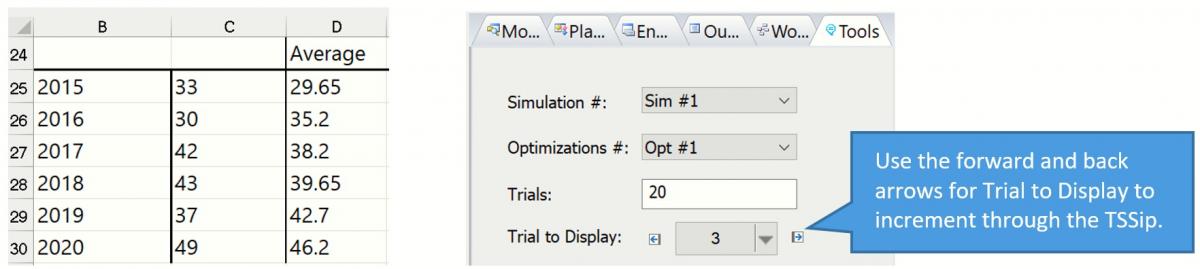
Use the forward and back arrows for Trial to Display to increment through the TSSip.
When the number of Trials on the Tools tab is greater than the number of trials in the TSSIP, Solver will wrap around to the 1st trial and continue. In other words, if Trials is set to 25 on the Tools tab, the 21st trial would be cells C15:C20, the 22nd trial D15:D20 and so on. Because of this behaviour, the Number of Trials is important to the calculation of any Psi Statistic. In this example, the number of trials is set to 20 and therefore PsiMean for year 2015 is calculated by taking the mean of cells C15:V15, =(SUM(C15:V15)/20). If the number of trials is set to 21, PsiMean will be calculated using the formula (SUM(C15:V15) + C15)/21.
See the section, "Using the PsiTSSip Function" for a walkthrough of a complete example.
